- Getting started
-
- Creating account
- What is Quottary
- FAQ
-
- Billing & subscription
-
- Pricing and subscription limits
- Money back policy
Creating account
Creating an account on our platform is a straightforward process that allows you to access our services and enjoy a personalized experience. Follow these simple steps to get started:
Step 1: Choose the subscription package
Navigate to Pricing section of our home page and select one of the packages that suits your needs the best.
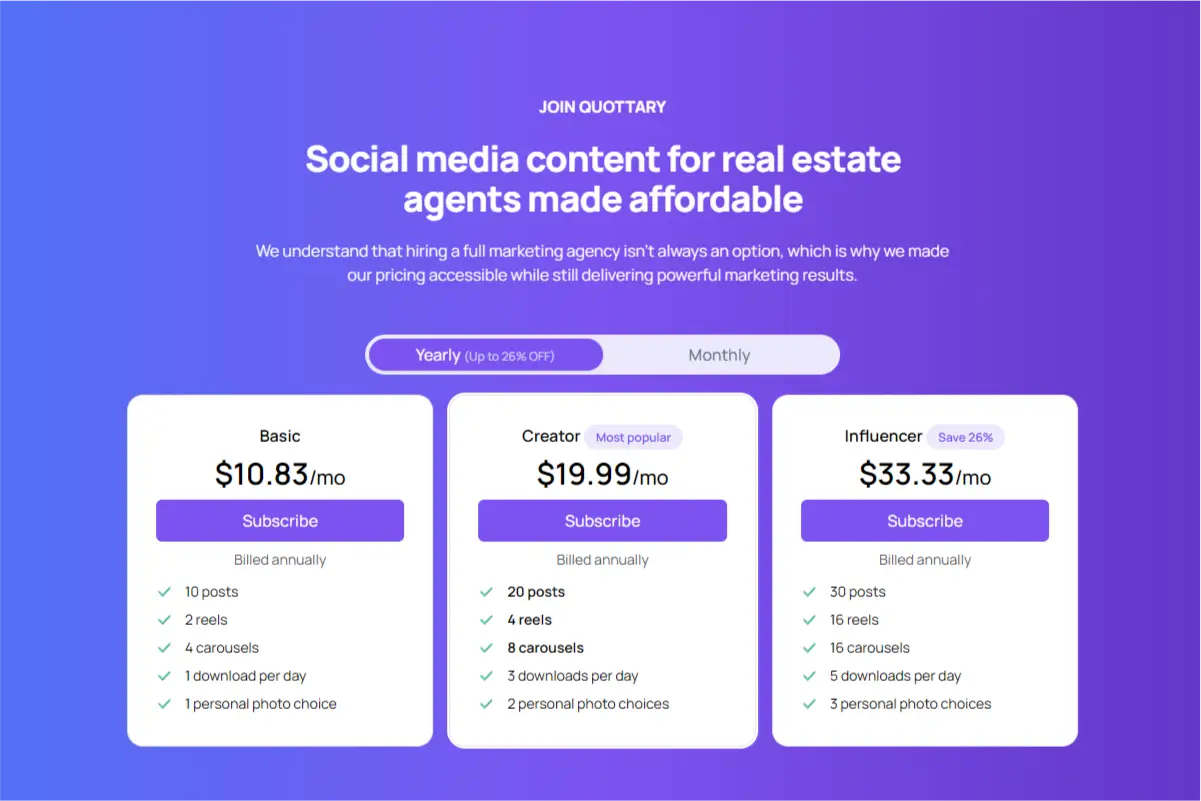
Alternative: Click "Sign up" button in the navigation to start the registration process immediately.
Step 2: Click on "Subscribe" button
Click the "Subscribe" button to begin the registration process. This will take you to the account creation page.
Step 3: Fill out the Registration form
You will be presented with a registration form. Fill in the required details, including:
- Full Name: Enter your first and last name.
- Email Address: Provide a valid email address that you frequently use.
- Password: Create a strong password. Make sure it is at least 8 characters long and includes a mix of letters, numbers, and special characters.
Click "Create Account" once you are done filling out the form.
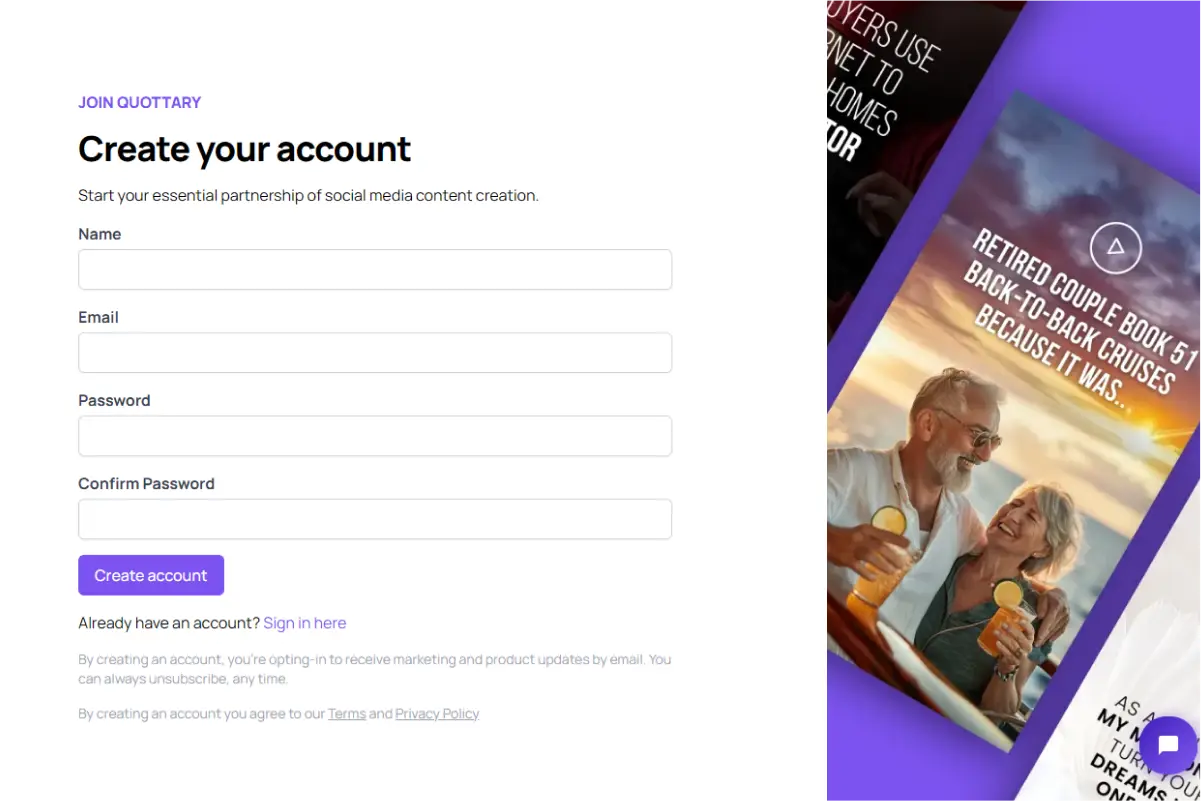
Please note that by signing up you are accepting our Terms of use and Privacy policy and you're opting-in to marketing and product updates emails from our team.
Step 4: Make a payment
After filling out the registration form, you will be redirected to the secure payment page provided by Lemon Squeezy. Follow the directions on the screen and once you complete the payment, click the "Proceed" button to navigate back to Quottary.
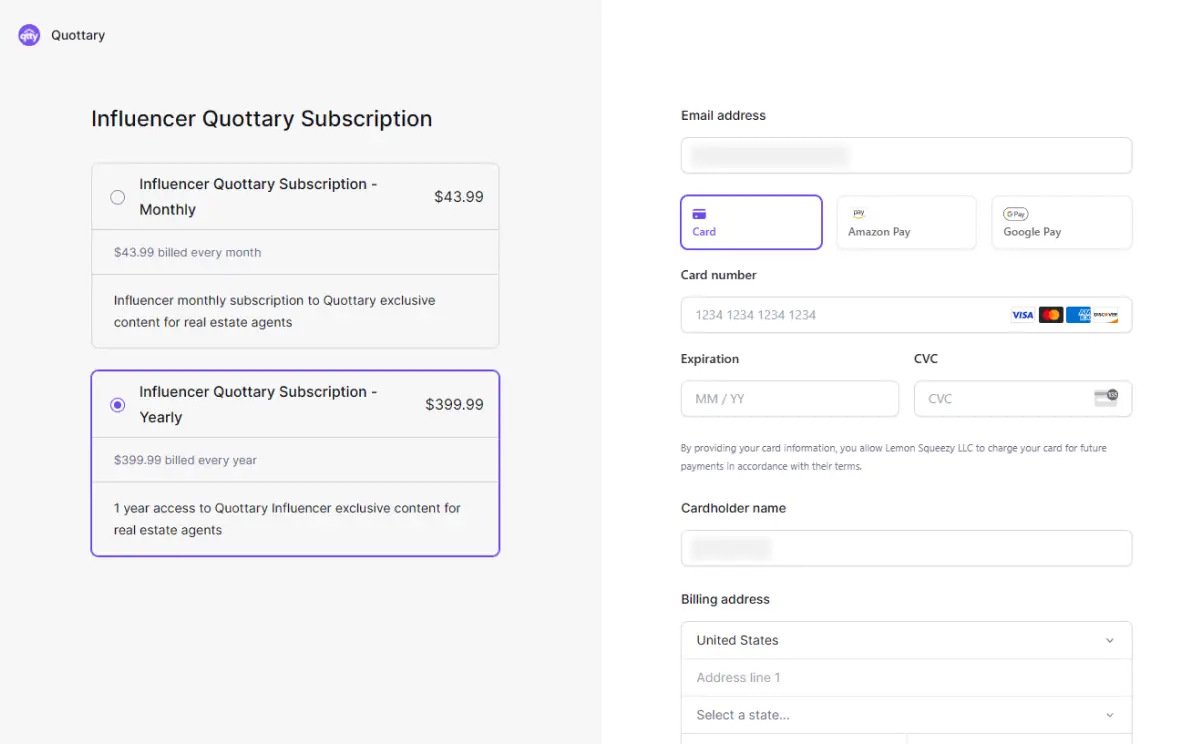
Step 5: Complete the setup (Optional, but strongly recommended)
Once your payment is completed, you will be presented with onboarding setup process. We strongly recommend you to complete the whole onboarding process, in order to use Quottary to the full extent. Learn more about the onboarding process.
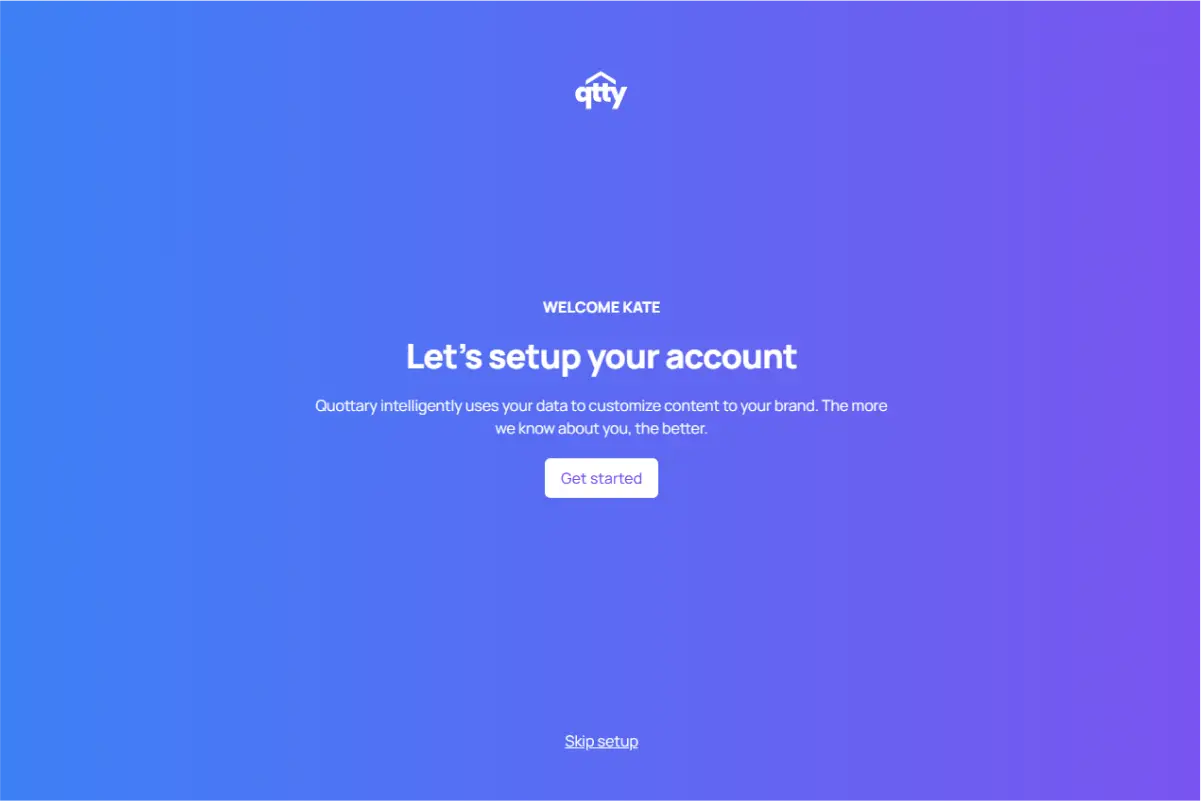
Once the onboarding process is completed, you will be redirected to the home page of the app where you can search and browse all content.
Troubleshooting
If you encounter any issues during the account creation process, here are a few tips:
- Check Your Internet Connection: Ensure you have a stable internet connection.
- Clear Your Browser Cache: Sometimes, clearing your browser's cache can resolve issues.
- Use a Different Browser: If you’re experiencing issues, try using a different web browser.
- Contact Support: If you still have trouble, reach out to our customer support team for assistance at support@quottary.com.
Congratulations! You now have an account on our platform. Enjoy all the features and benefits we offer.